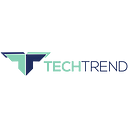What is Spotify Color Palette: How to Find Own Spotify Color Codes
The Spotify Palette is a third-party platform that connects to your Spotify account. It analyzes your top listened-to songs from the last 6 months and creates a unique color palette representing your music taste and personality. This spotify color palette with different shades can be shared on social media. It was created by developer Israel Medina to showcase Spotify users’ musical preferences in a visual way, similar to Spotify’s Wrapped and other musical analysis features. The color palette aims to reflect your personality through the genres and artists you listen to most on Spotify.
Before we start, we would like to recommend a tool that can improve and personalize your Spotify Music offline listening experience. Download and convert your Spotify music to MP3 at 35X speed with 100% quality with DumpMedia Spotify Music Converter now. With this tool, you can keep Spotify music forever without Spotify Premium. Noteworthy is that DumpMedia Spotify Music Converter preserves the ID3 tags and metadata of the converted Spotify tracks, which means you can manage your offline tracks hassle-free and build your unique offline Spotify library. With this tool, you can listen to Spotify music anytime, anywhere, and on any device. The software also provides a 30-day free trial. So what are you waiting for? Give it a shot now!
What is Spotify Color Palette?
Spotify Color Palette is a fun website that creates a custom colour palette based on your Spotify music listening. It analyses your favourite tracks on Spotify to make a palette of colours representing your music taste.
How Does the Spotify Color Palette Work?
The Spotify Palette works in the following way:
- You connect your Spotify account to the Spotify Color Palette website.
- It studies your Spotify listening data from the last six months.
- Based on your top songs and genres, it assigns you a colour palette.
- Energetic and danceable songs get warm red and orange colours.
- Happy and cheerful tunes are given bright yellows.
- Calm and mellow tracks get cool blue and green shades.
- Your personalized Spotify colour palette is created to reflect your music taste.
So your Spotify colour palette depends on your listening patterns — songs with certain moods and energy get certain colours.
How to Get Your Spotify Color Palette
Follow these simple steps to get your personalised spotify palette colors:
- Go to SpotifyPalette.com website
- Click on the ‘Connect with Spotify’ button
- Log into your Spotify account when prompted
- Accept permissions for access to your Spotify data
- Your special Spotify colour palette will be created.
Make sure you have a sufficient listening history over the last six months for the best results.
Types of Spotify Color Palettes
There are four main types of colour palettes you can get on Spotify Palette:
- Red Palette — For listening to high-energy, intense music like rock, EDM, etc.
- Orange Palette — For danceable, upbeat tracks like hip-hop, dance-pop, etc.
- Yellow Palette — When you hear happy, cheerful pop acoustic tracks.
- Pastel- It means you love highly danceable and energetic songs.
The shade of reds, oranges, pastel and yellows varies based on your top songs and artists.
Originally Published on The Tech Trend